
Our goal is to provide Smith students, faculty, staff, and administrators with information services that support and enhance all aspects of college life.
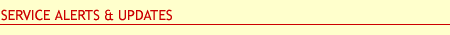 UPDATE: Smith College Self Service for Mac users - RESOLVED April 16, 9:50 a.m. The vendor has resolved the issue and Self-Service functionality has been restored. Smith College Self Service for Mac users, Wed, April 16, 9:21 a.m. - Ongoing - Self-Service for macOS is experiencing a global outage and the vendor is working to resolve it. Community members using Smith-assigned Mac computers will be unable to install Self-Service applications and utilities, direct printer queues, and followme printers during this time. We will post an update when the issue is resolved. ITS User Support - User Support is now located in Seelye Hall B8 (basement level). Smith community members should go to the new ITS User Support Center in Seelye Basement (B8) for walk-in support for the following services: OneCards, Smith account assistance, Duo support, computer support and troubleshooting, general technical support, and equipment repair drop-off. (Note that repair pick-up is in Stoddard 203). Hours will remain the same as before. To make an appointment for a technology consultation at the new location, please write ithelp@smith.edu. In addition to visiting us in person in Seelye B8, users are always welcome to submit email and phone support requests by writing ithelp@smith.edu and calling extension x4487 (413-585-4487). Digital Support - To enter requests for technology-related support, please go to the Request Help page on the Digital Support Site or email ithelp@smith.edu |














